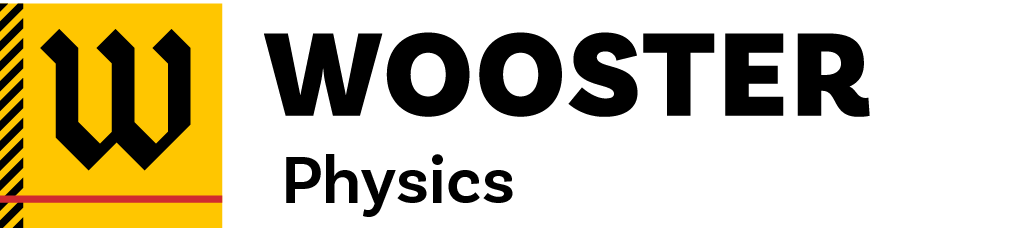Printing a poster
- PDF file format is required
- Navigate to https://inside.wooster.edu/technology/knowledge-base/print-a-poster/and complete the online form
- Charge the print job to an account number (ask your advisor which one to use)
- Files must be uploaded by 4 p.m. for the printed poster to be available for you to pick up by the following morning.
Tips
- Posters are a graphical presentation medium.
- Avoid long blocks of text.
- Text should be readable from a distance, including axes labels on plots.
- Don’t pack your poster overdensely – leave some blank space.
- When using LaTeXiT to render your equations, copy PDF with outline fonts into AI.
Scientific Posters
Along with papers and talks, large format posters are one of the main ways to communicate scientific results. Our posters are typically 3 ft by 5 ft (36 in height by 60 in width) or 3 ft by 4 ft (36 in height by 48 in width).
Example PowerPoint Poster
- Download an (36×48) in2 editable physics department template
- Download an (36×56) in2 editable physics department template 1 (56 in is largest value possible)
- Download an (36×56) in2 editable physics department template 2 (56 in is largest value possible)
- Download an (36×56) in2 editable NSF-REU template (only for summer REU presentations, 56 in is largest value possible)
Example Adobe Illustrator Poster
- View a large 1.4 MB JPEG noneditable example.
- Download a zipped 2.5 MB AI CS6 editable template.
Example LaTeX Poster
- View a large 2.4 MB PDF noneditable example.
- Download a zipped 4.4 MB LaTeX editable template.